Tutorial: Signing up for Atget Studio
When your instructor added you to your new Course, you were automatically signed up (or "registered") for Atget Studio if you weren't already.
If you've never signed up for Atget Studio before, you will get an email like the one below.
If you're already signed up (probably because you have previously taken a Course which uses Atget Studio), you won't get this email and don't need to do anything. You can use the same account you used for your prior Course(s).
This email tells you that you were automatically signed up for Atget Studio when the instructor added you to the Course.
Finish signing up by clicking on the link in the email where it says "Click here to complete..."
- Clicking on the link will take you to the Atget Studio site to pick the password for your account.

- The member was signed up with an email address of "qa_tutorial_michael@atget.studio".
- Atget Studio picked a User Name of "qa_tutorial_michael@atget.studio".
-
After you click the link in the email, the following page should appear
in your browser:
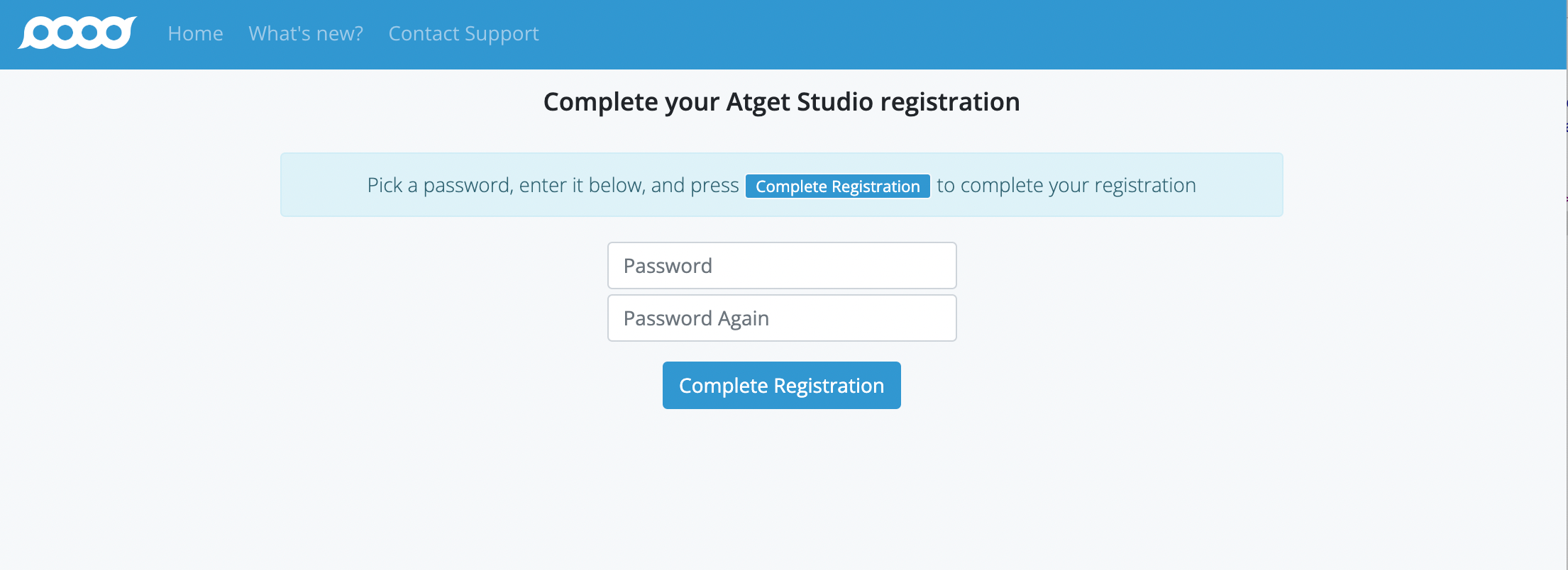
We ask you to enter it twice to make sure you don't mis-type it and then have problems logging in later.
- Hit the button.
- Atget Studio will complete your registration. If all goes well, you'll see a page like this:

- Clicking on the link on the prior page takes you to the Atget Studio login page:
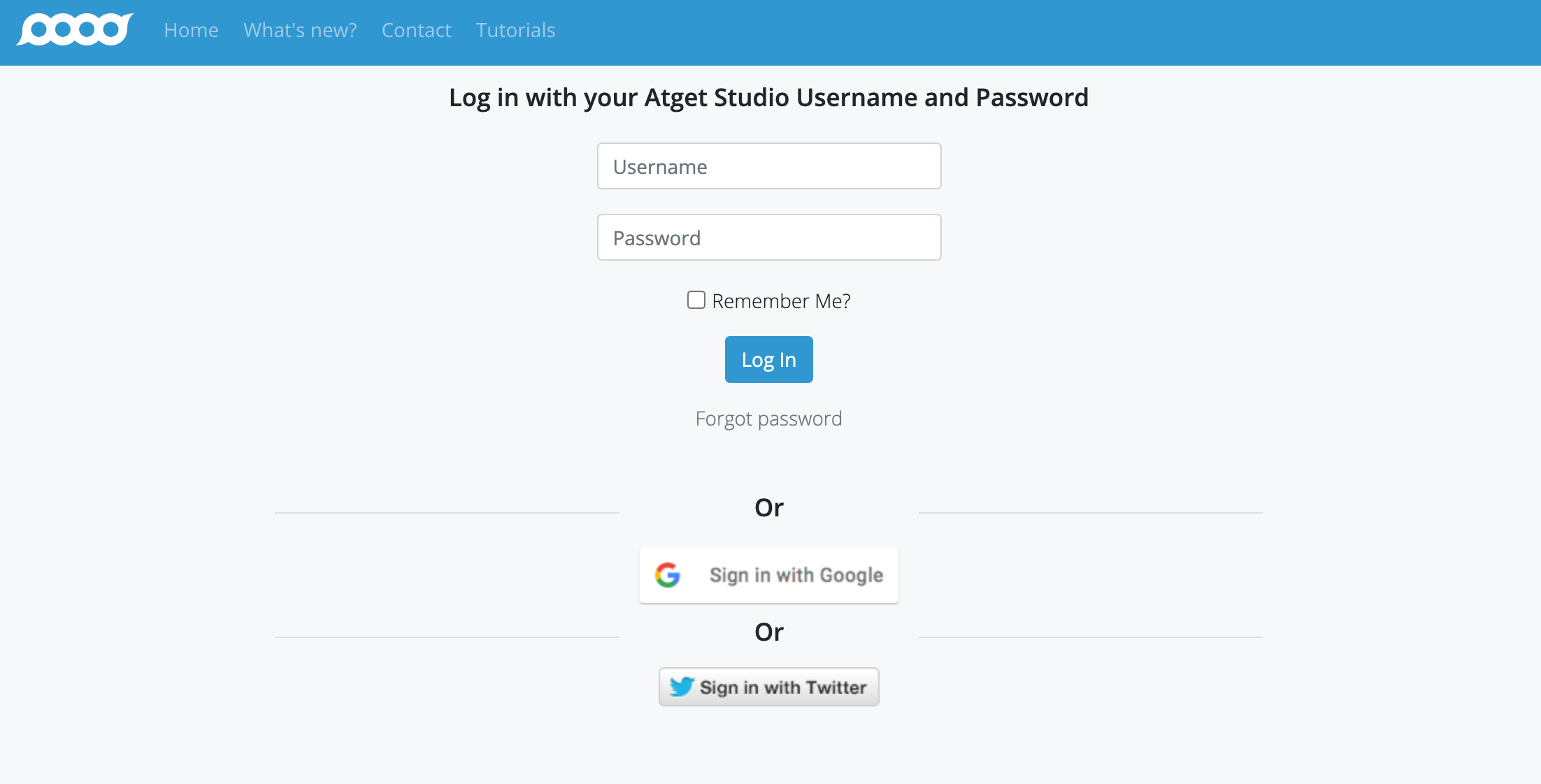
Once you're registered and added to a course, you can begin working in Atget Studio, perhaps by Creating a Studio Wall.
Every time you're added to a new Course, you will receive an email like this:
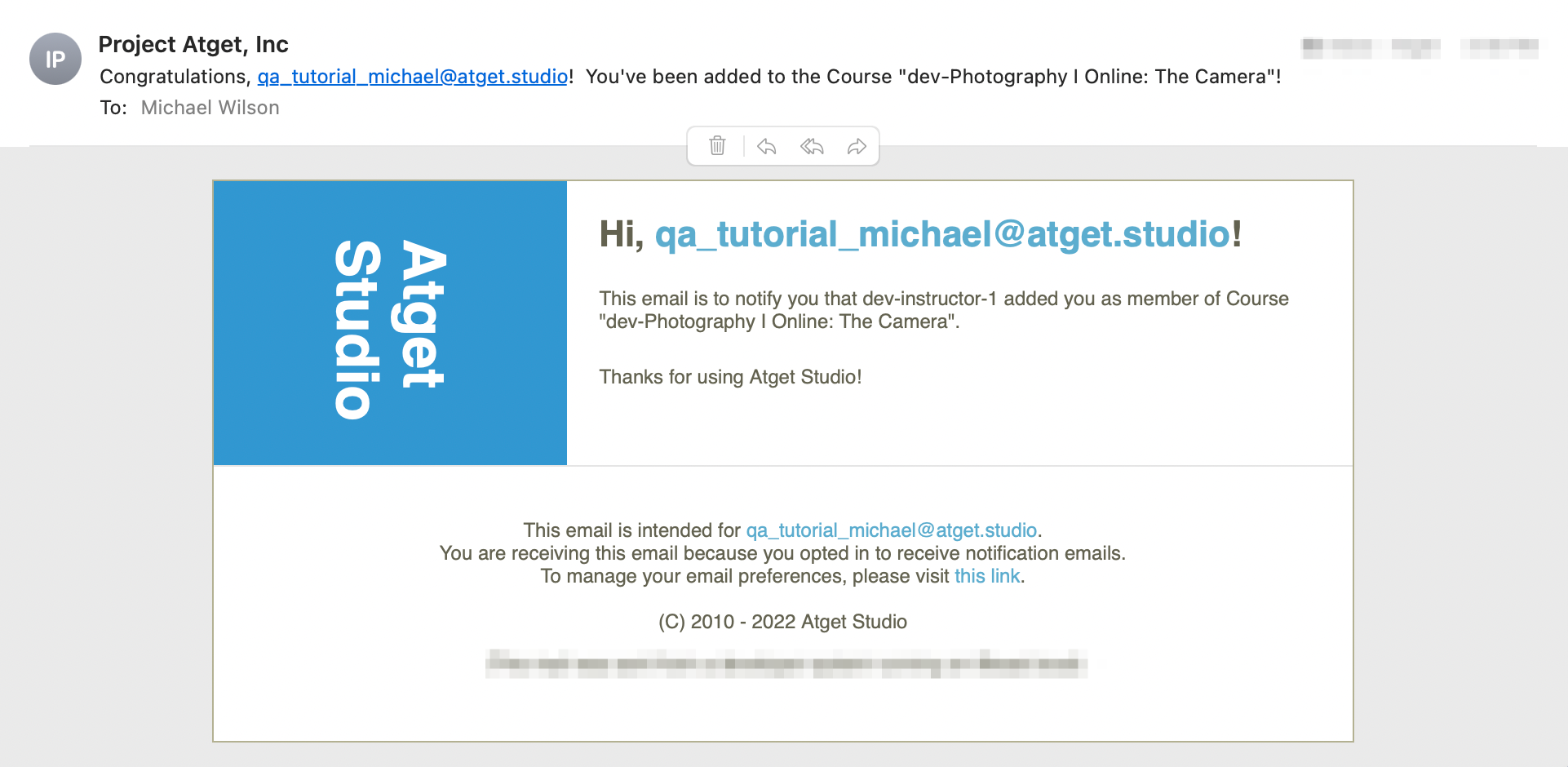
In this example:
- The member added to the Course was "qa_tutorial_michael@atget.studio".
- qa_tutorial_michael@atget.studio was added to the Course "dev-Photography I Online: The Camera".
- The instructor for "dev-Photography I Online: The Camera" is "dev-instructor-1".
You don't need to take any action in response to this email; you can just log into Atget Studio with your existing account and begin working in your new course.
This is the end of this tutorial. Once you're registered and added to a course, you can begin working in Atget Studio, perhaps by Creating a Studio Wall.