Tutorial: The Critique Summary
The critique summary represents your overall impressions and comments on the critique as a whole. You can keep a running log of your thoughts as you work through the photographs, adding text or audio clips as you go, or you can simply sum up before you complete the critique.
The Critique Summary section displays on the right side of the Critique form beneath the Critique Request's title and description:
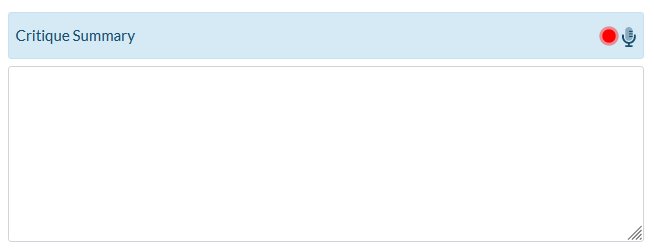
You can type text into the Critique Summary text box. You can also click the red Record button to record an audio clip.
When you click the Record button, you'll see the audio recording controls display:
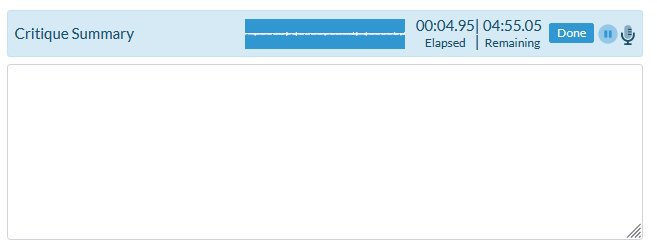
You can record up to five minutes per audio clip. When you've recorded your audio clip, click . The audio clip will process and display under the Critique Summary heading:
You can play them back, and you can delete them if you want.
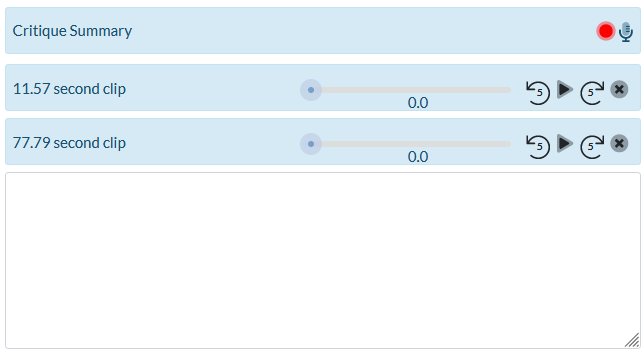
Once you have made an annotation on the photographs or a critique summary (but hopefully both!), you can complete the critique summary, which sends it back to the student for review. We will talk about what happens next.
Up next: Completing the Critique
Previously: Annotating a Photo