Tutorial: Deleting a Critique
After an instructor or critic has critiqued your work, you might want to delete the critique. This will permanently remove the critique from Atget Studio.
If your school charges fees for critiques, deleting the critique will not ask for nor receive a credit for the critique fees.
To delete the critique, click the Delete ( ) button either on the Critique card on the My Critiques > In Progress tab or the My Critiques > Archived tab:
) button either on the Critique card on the My Critiques > In Progress tab or the My Critiques > Archived tab:
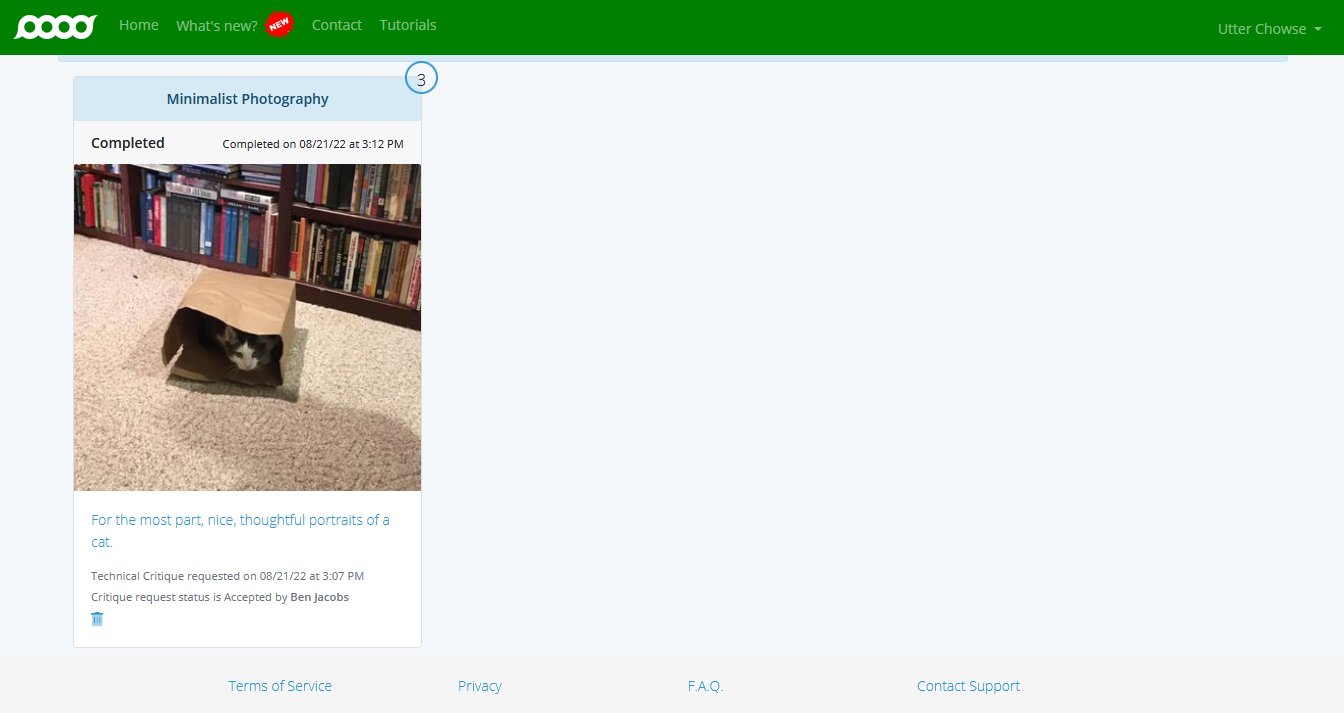
You cannot delete a critique on the View Critique page.
A helpful dialog asks you to confirm that you really want to delete the critique:
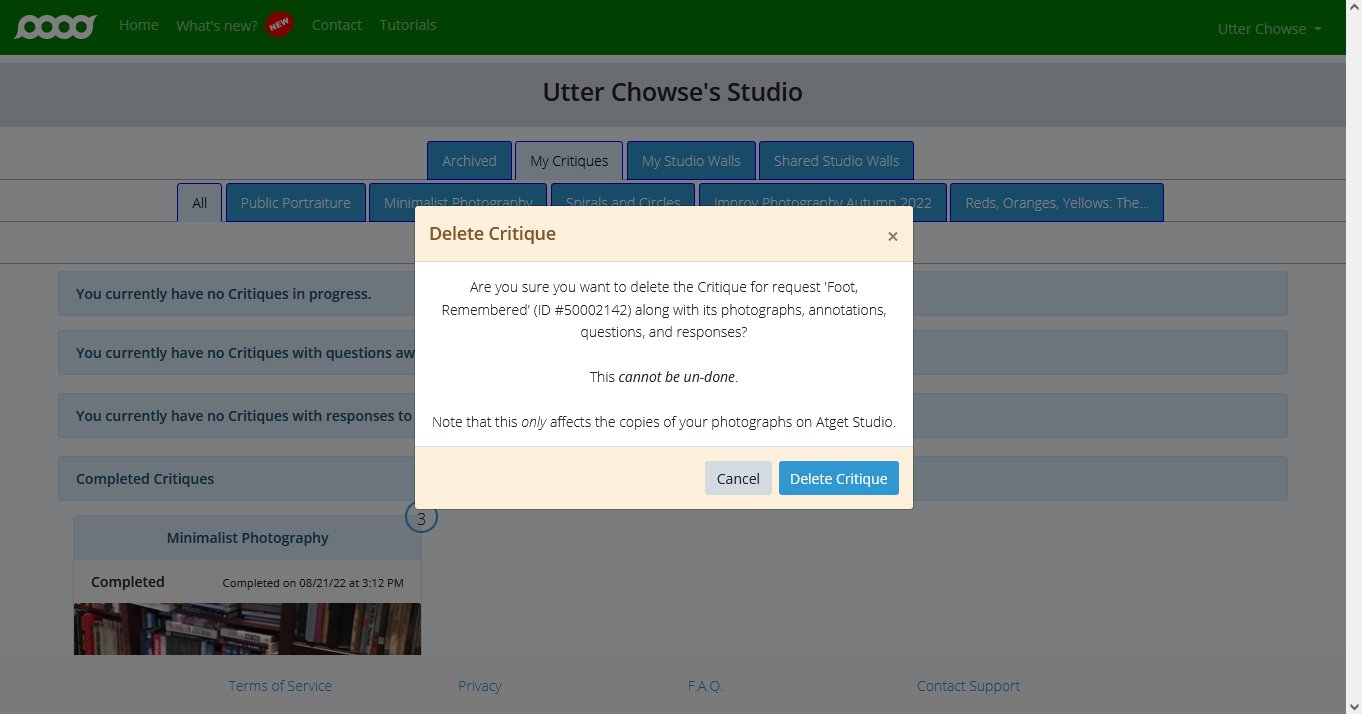
If you delete the critique, it will no longer display in your Critiques section, even on the Archive tab. So be careful! You put work into making the critique request, and a critic or instructor spent some time on offering advice.